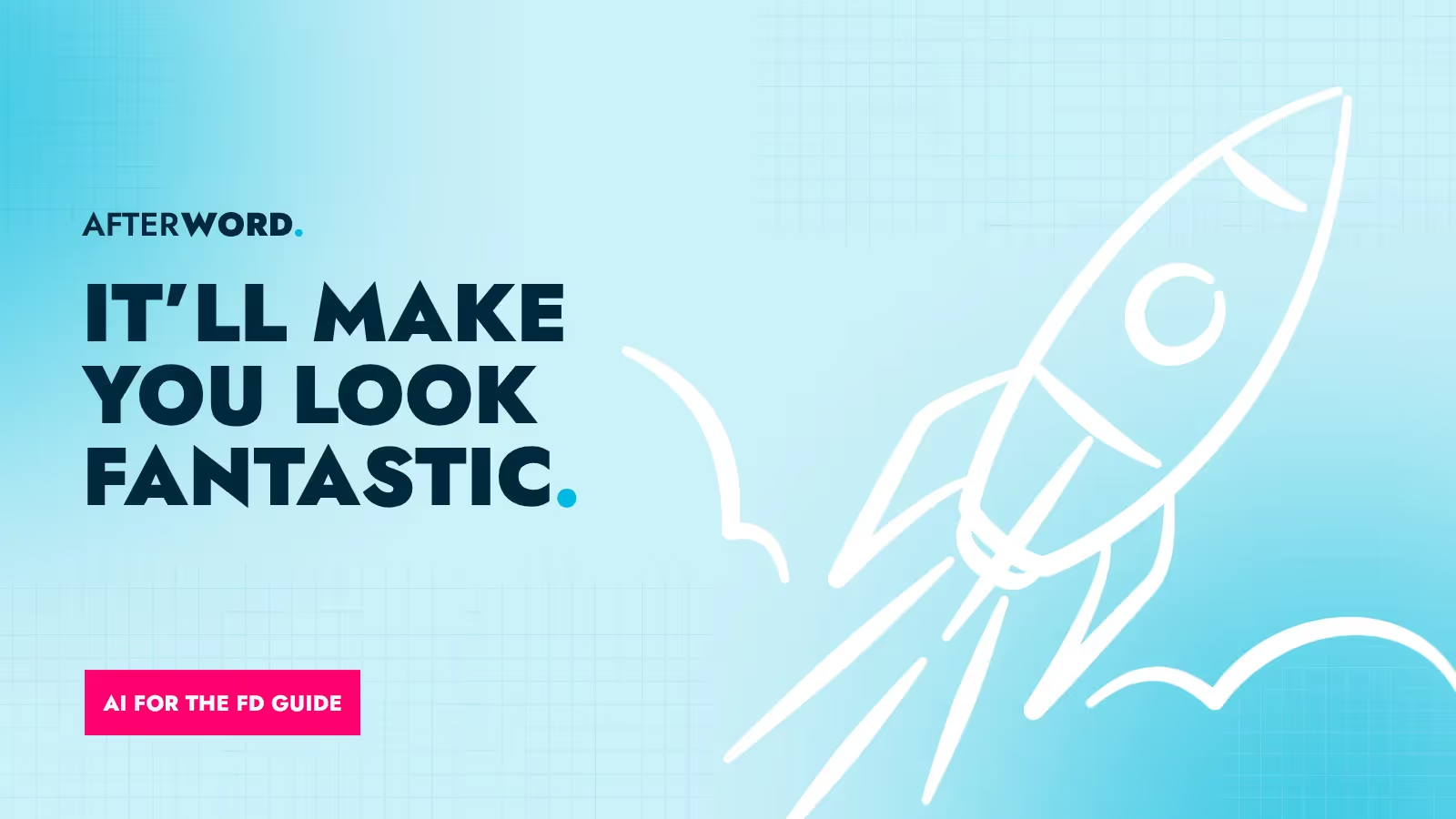The breakup conversation
Understand your contractual obligations and data rights before parting with your old vendor, learn how to navigate "right to use" licence demands, and decide how much historical data you genuinely need to extract versus what you can safely leave behind.
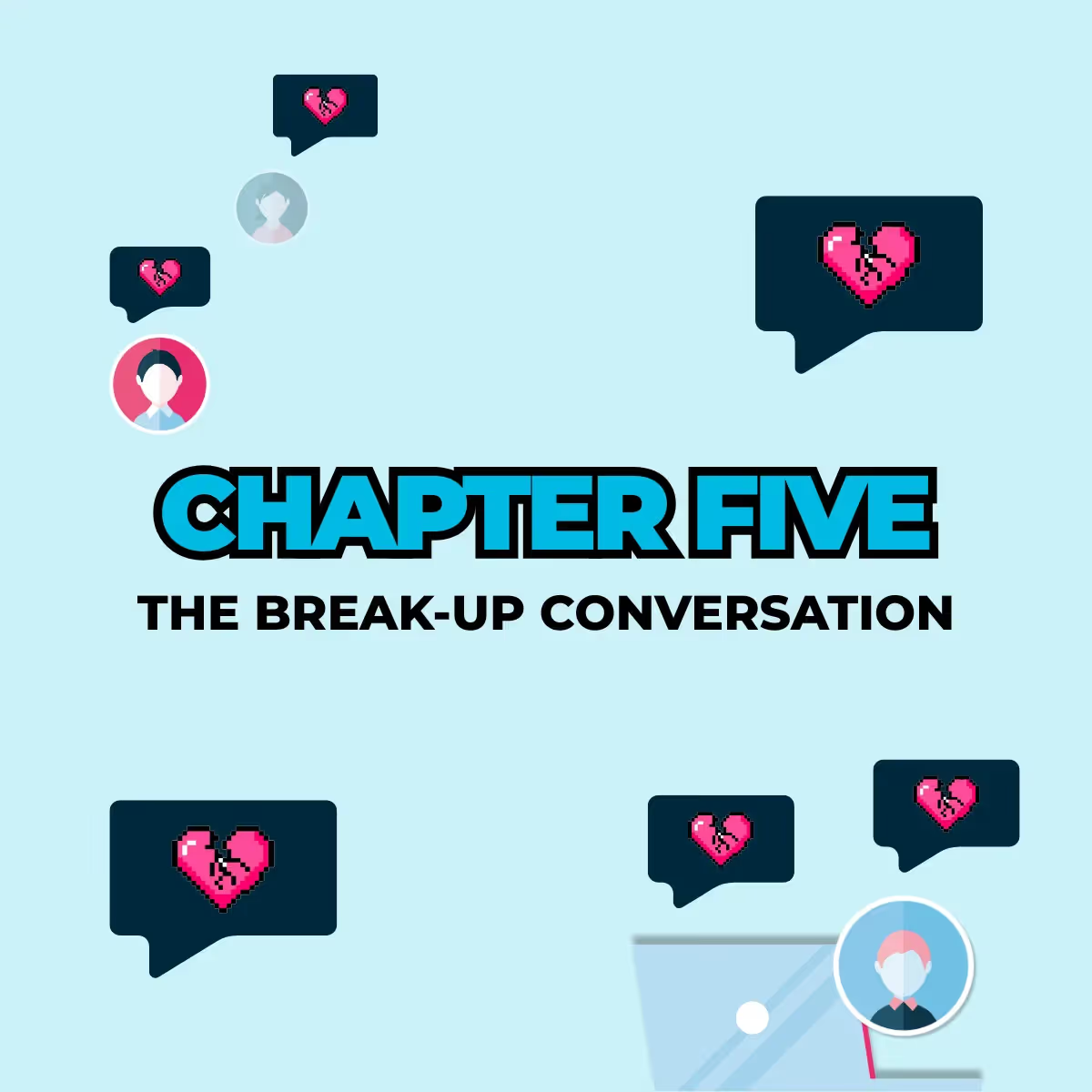
If you’ve chosen to split with your current software vendor, you’ll naturally be hoping it’s a painless and amicable parting of the ways.
Not all of them take it well, however. In fact, some break-ups are not exactly Casablanca, more Fatal Attraction.
Your old vendor may feel it has nothing to lose at this point, so could try all kinds of cajolery to keep you in the relationship. Don’t underestimate the importance of knowing your rights, responsibilities and options.
There are two key reasons why breaking up with a vendor isn’t as simple as logging out of the system and leaving it behind.
One is about contractual commitment. The other is about access to your data. Read on to discover what you need to know.
What have you got yourself into?
What did you – or your predecessor – sign up to when your current finance system was installed?
It’s worth digging out the original contract as early as possible, assuming someone in your organisation can lay their hands on it.
What kind of licence do you have? It could be a perpetual licence (i.e. you paid a one-off sum to use the software indefinitely), an annual licence or a monthly one.
What notice period is required when you want to leave? And what does the contract say about access to your data when you depart for another system?
It’s helpful to check on all this information before the critical conversation – because recollections can vary.
Richard Woolgar, Head of Outsourcing at Armstrong Watson, says: “I’d check the terms of your contract, go back to the vendor and say, ‘How do I get my data out?’ You should have rights to take your data out of the software – but it comes down to what you’ve signed up to.”
Whose data is it anyway? And how will you get at it?

The biggest barrier to getting a new finance system is usually that you’ve spent years feeding vital data into the old one.
This situation can hand an advantage to a vendor that’s reluctant to lose your businesses. “If you’re leaving a vendor, there’s going to be very little incentive for them to help you,” says Jamie Allen, Founder and CEO of 4PointZero.
Some vendors will tell you that you’ll need a “right to use” (RTU) licence to keep access to your past data. There could be a high cost to that. In fact, it’s not unknown for the quoted price to be more than the cost of the full system. And if it’s an old-fashioned, on-premises server, you’d have to keep paying to keep and maintain your server as well.
If you referred to our checklist of questions for vendors (back in Chapter Three: Conducting the Search), you may have explored this subject already. If not, don’t let yourself get held to ransom.
“System providers can sometimes be a bit precious and get upset – but you need to remember it’s your data and your history and you need to be certain that you can access it,” says Lauren McCluskey, Head of Virtual Finance Function at AAB.
“You need to have an up-front conversation with your existing provider, where you tell them what you need and why. If they can’t help – and some of them may genuinely not be able to – then you need to find someone who can.”
Before committing to anything, consult your new vendor or your external advisor. There may well be a way to export your data in a read-only format – at a price that doesn’t smack of a blackmail demand.
What data do you need to keep?

Whether or not you run into arguments about data ownership, it’s important to consider carefully how much data you’ll really need to extract from the old system – and how much detail.
Keeping important historical data so you can track trends or be ready for audit is one thing. Hoarding masses of data that you’re unlikely ever to look at is something else.
Lauren McCluskey says: “Beyond the general rule that you need seven years of history, do you need data for any other reason? If so, can you access it and what will that cost?”
Jamie Allen adds: “You're required to retain seven years' worth of data, but that doesn't necessarily mean it all has to live data within your accounting system. The key is determining your own level of comfort, ensuring that if a query arises, you're confident you can respond effectively.”
Consider whether you will still need to drill down into the detail of transactions from years ago, or whether more basic details will do.
“If you really do need to keep a live version of your data, there’s not much else you can do and that will be a cost you have to factor in,” says Lauren McCluskey. “But most of the time, you only need read-only access.”
It comes down to weighing the costs against the benefits. “I give my customers options around how much data, and particularly how much transactional data, they want to transfer,” says Jamie Allen. “It’s important to understand how much value you place on that information.”
So there’s a balance to be struck between cleaning house too ruthlessly and being reluctant to throw anything away.
Richard Woolgar cautions against keeping detail that you’re unlikely to refer to.
“You need to take a practical approach, assessing what you really need and what you need it for,” he says.
“You might be able to rely on just the bare bones figures – plus perhaps some important documentation which might require someone to do a PDF print run.
“Quite often, people get quite hung up on what data is being taken away. You might previously have been able to look back over 20 years of transactions, but how often did you really do that?
“There’s the seven years of information you need for the tax people but beyond that, I’d suggest most of that stuff is pretty irrelevant to your decision-making today.”
What we’ve learned: the key takeaways
- Breaking up with your vendor can sometimes go a bit Fatal Attraction.
- It’s a good idea to dig out your contract and check your rights and commitments.
- Sometimes, your old vendor might talk of charging you for a “right to use” licence. Consult your new vendor or outside adviser if so.
- If you do need to extract past data, consider: How much do you need? In what format? And how much detail will you want? It all has a cost and a value.
The big leap
Once you’ve disentangled yourself from your old vendor, you’re ready to start afresh.
It’s a moment to be bold. This is your opportunity to set up new, more efficient ways of working, rather than recreate all those tedious processes that were forced on you by your clunky old software.
We hope this guide has been a helpful companion through the process of researching and choosing a new system. While you might not have been excitedly reading parts aloud to your non-finance friends, we’ve tried to keep it accessible and practical. We’re particularly glad to have shared the insights of our interviewees, who’ve seen more system changes than some finance people have had expense claims for hot dinners.
As you await the arrival of your shiny new finance system, a few key tips will help you prepare for a successful implementation. You can sign up for a special bonus chapter which includes some advice plus a handy summary of this entire guide.
Go to iplicit.com/change-finance-system-guide
Enjoy your new system!
Latest guides
Want to see iplicit in action?
Book your demo and discover how iplicit can simplify your finance operations, automate manual processes, and give you real-time visibility - wherever you work.