Your prompt attention: How to talk to your AI companion
Learn how to write better prompts for AI tools by starting simple, adding context and refining your approach. Explore practical techniques to avoid common pitfalls and build a prompt library that saves time and improves results.
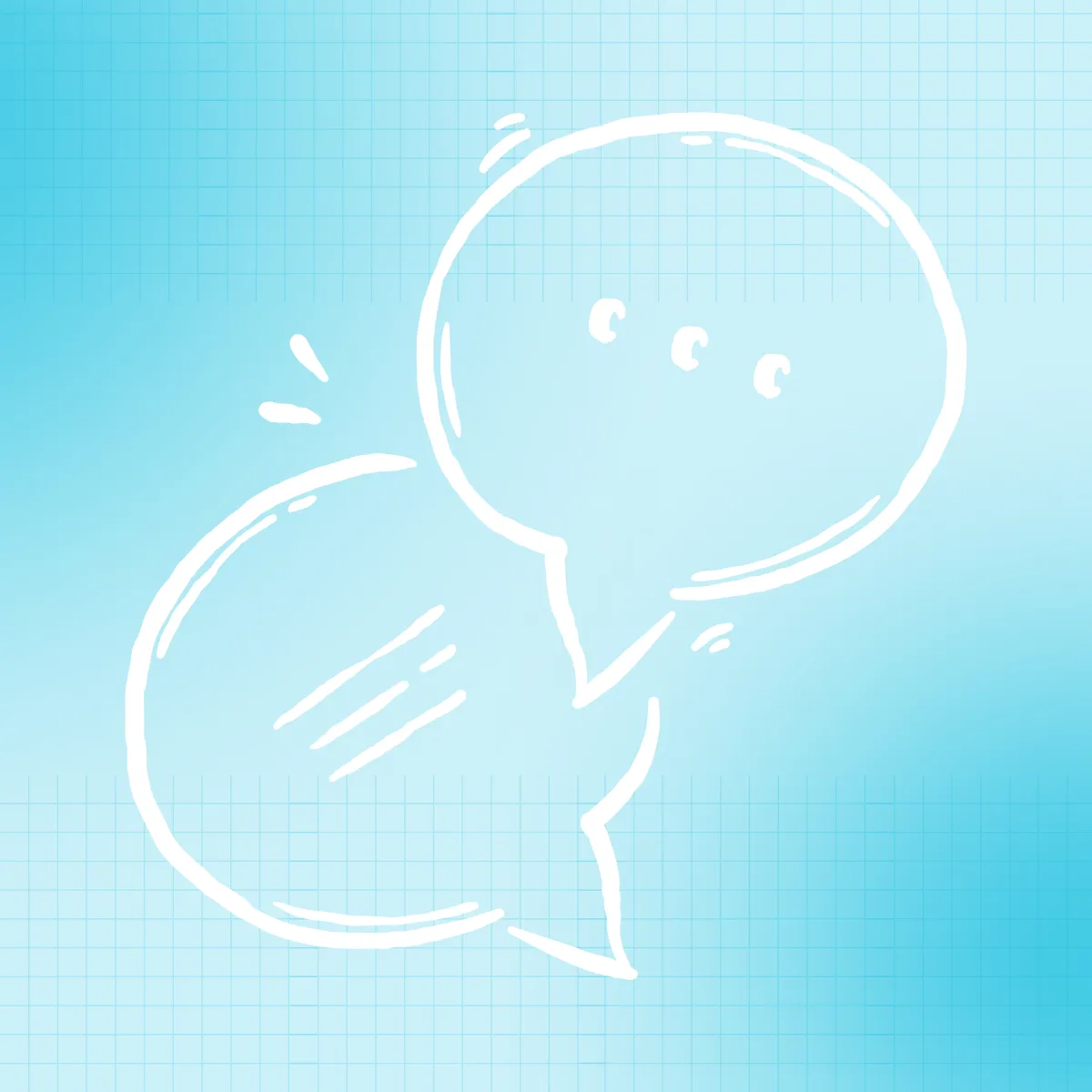
📘Definitions #3
Prompt: The message or question you type or speak into an AI tool to tell it what you want it to do – e.g. “Write a summary of this article”, “Suggest 3 good Italian restaurants near Birmingham New Street”, “Tell me a joke about fixed asset depreciation”.
It’s no secret

Your first experience with AI might have gone something like this:
You asked ChatGPT to do something. The result was disappointing. And that was that for a while.
You’ll have heard people say that using AI successfully is all about prompting – and some people do their best to make that skill sound mysterious and impressive. Once you start researching the subject, you may well be assailed by noisy YouTube ads and uber-confident social media hustlers, all offering to share the AI prompts that will change your life.
But getting better at prompting isn’t about uncovering a secret that only those wise people have unlocked. It just involves taking on board a few tips and then experimenting for yourself.
ChatGPT itself says this:
“A good prompt is clear, specific and gives the AI enough context to understand exactly what you want.”
Once you’ve launched the home page of ChatGPT, Copilot, Claude or another AI tool and been confronted by a chat window with a flashing cursor, let’s examine what you might do next.
💡 TOP TIP
A tip before we start: If you’re a better talker than a writer, no problem. Try pressing that microphone icon and speaking, in natural language, to your AI tool. You can always ask it to turn your ramblings into a draft prompt that you can review before it takes further action.
Starting out: Think of it like Google
At its heart, prompting isn’t so different from using Google or another search engine – except that being specific with your queries really helps.
“I would say start by thinking of it as a Google search,” says FD Becky Glover.
“If you just type the word 'forecasting' into a Google search, it's going to come up with weather forecasts and answers to ‘What is forecasting?’ before it gets anywhere near budget forecasting, because your query was too broad.
“It’s similar with an AI tool like ChatGPT or Copilot. To get the best answer, you have to be really specific about what you want.
“The other difference is that with AI, you can have a bit more of a back-and-forth conversation with it. You can say ‘I like this, I don’t like that, try again’, whereas with a Google search you’d have to change your search terms and start again.”
Add some context

Here’s where prompting starts to look very different from Googling. You can add more information that the AI should take into account when answering.
Jack Rhodes, who has played a key role in iplicit’s AI experimentation as Revenue Operations Lead, says: “One of the best ways I’ve heard it described is in the phrase ‘Context is king’.
“Context is the factor that really helps AI give you the output you want.
“Context could mean more information about a task, about your business, about your situation, the challenges you’re facing or what you want the output to look like.
“AI can’t read your mind and it can’t know information that it wasn’t trained on. Bear in mind that these models were mainly trained on public information and a lot of information about you and your situation is private, so you have to give it some of that information to get the output you want.”
Becky Glover gives an example: “You might say this to the AI: ‘I’m currently writing a report for my board. I’m the finance director. Our industry is insurance. The board members don’t often see finance so I want something I can present to them that’s as clear as possible, preferably a diagram with a dashboard-type theme.’
“Once you really start to paint a picture like that with the prompt, you’ll get something back that’s more specific to your requirements.”
Give it a persona
Here’s another dimension to the issue of context: You can give AI a role to play.
“ChatGPT and all the other AI models do well if they not only understand the context of a situation but also what perspective they should take on that situation,” says Jack Rhodes.
“Giving the AI a lens through which to view the situation helps it work out exactly how it should respond.
“You could tell the AI ‘You’re a CFO’ or ‘You’re an FD’ before sharing your task. Those roles will help the model look at the situation from that perspective, improving the output.”
Alastair Barlow, founder of Numbrs, adds: “You could say: ‘You’re a top personal tax expert at PwC and I want to evaluate the best way to extract remuneration from this company’. Then you go on to suggest the format.”
Give it a format
Think about the form you’d like the AI’s response to take. Are you expecting three paragraphs of guidance? A comprehensive report? A diagram?
Alastair Barlow says: “You could say: ‘I want you to present this in a table’. Or ‘I want you to draft a memo’. You can also give it an example of how the output should look.”
If you’re unsure of the best format, you could try asking the AI to suggest some options before it carries out the task.
Let it say ‘I don’t know’
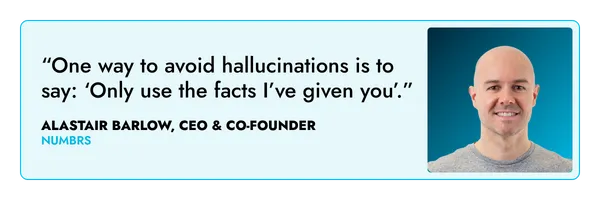
You’ll know a bit about hallucinations – those surprising AI responses where any resemblance to real life is purely coincidental.
Those hallucinations are, at least partly, a result of AI’s eagerness to please.
“These models are designed to give you an answer. Being eager to please is baked in at a very low level,” says Jack Rhodes.
“But you can get the AI to override that base instruction to be nice. You can give it permission to challenge you and to be direct – and you can give it permission to say it doesn’t know enough to respond. Giving it that ‘out’ helps because otherwise that’s where hallucinations and bias can happen, just because it’s going into all kinds of depths to figure out an answer to your problem.”
You can guide the AI to be cautious, to say “I don’t know”, challenge your assumptions and ask follow-up questions. Not all AI tools will reliably follow these instructions but many advanced models will.
You can also reduce the risk of hallucinations by constraining AI’s sources. Alastair Barlow says: “One way to avoid hallucinations is to say: ‘Only use the facts I’ve given you. Don’t use any information outside this background’.”
Break down the task
The more complex the task, the bigger the potential time savings from AI. But that complexity can make prompting more daunting.
“When you’re dealing with a complex problem, it’s worth breaking it down into steps,” says Jack Rhodes.
“You can tell the AI you have this overall challenge and that you’d like it to tackle it bit by bit. You can then give it the steps to work through and tell it to report back after each step, so you can review its progress before giving it permission to move onto the next one.
“A sequence of smaller tasks is easier to solve than one big, complicated problem.”
Refine your prompts
If your prompts don’t get the results you want, it’s tempting to abandon your conversation with AI and just do the task yourself. But you’ll learn a lot more by tweaking the prompt and seeing how that changes the results.
“My own journey really has just been trial and error. In fact, that’s pretty much the only approach I’ve used,” says iplicit’s CFO, Rob Steele.
“I use natural language, either by typing or talking into the AI tool, and nine times out of 10 it does a great job. If it hasn’t got the right idea, I tell it the output’s not quite right, and I’ll tell it to add this or change that – and that usually works.”
Becky Glover agrees. “If the result isn’t quite what you want, that’s completely normal,” she says.
“You then just have to say ‘This is what I like and this is what I don’t like. Please try again’. The more you play around with it, the better you’ll get, because you’ll learn how it wants the information.”
Create a library
As you refine those prompts, it’s helpful to be a bit scientific about the whole process. Keeping a log of the prompts you tried and the responses you got will assist your learning. You’ll also avoid having to search through past AI chats to find out what worked last time. A simple Word document or Excel spreadsheet will do the job.
“It’s definitely helpful to have a prompt library,” says Jack Rhodes.
“Record the prompt, what you were using it for, an example of the output – and that will help you iterate as you go.”
Ask AI to help
Not sure where to begin with your prompt? Are you hitting a brick wall? You could ask AI to get the process started.
“If you’re not sure what the AI needs from you, tell it to ask you questions,” says Jack Rhodes.
“Say: ‘What would you need to know to be able to do this better?’ You could tell it to ask you five questions that will help it complete its task.”
It’s not a mystery
As we’ve seen, good prompting is not a superpower handed down through tech gurus and influencers. It’s something anyone can accomplish – and a little practice and self-education every day will compound over time.
There’s much more to say about how to learn and experiment with artificial intelligence. But first we’ll consider a form of it that’s more complex and potentially much more powerful. It’s time to enter the world of agentic AI.
Latest guides
Want to see iplicit in action?
Book your demo and discover how iplicit can simplify your finance operations, automate manual processes, and give you real-time visibility - wherever you work.









