⚠️ BEFORE WE PROCEED – A WARNING
Several examples here involve putting potentially sensitive data into AI tools that you don’t control. You should anonymise that data if you can’t guarantee it will be kept private. Bear in mind GDPR and your responsibilities to your employer and customers. If in doubt, consult with whoever’s in charge of information security and data protection in your organisation. There’s more on this in Chapter Six, which is all about AI risks.
The problem-first approach
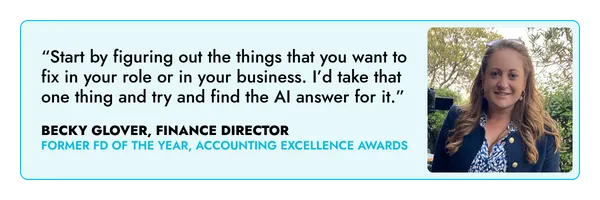
Sometimes, you could do with hearing a bit less about how AI will change the world and a bit more about exactly what you’re supposed to do with it.
How, specifically, can it help a stressed-out finance team that’s up against the familiar pressures of too much work and not enough time?
Alastair Barlow, founder of Numbrs, has seen a lot of progress on that front since ChatGPT, the first widely-adopted conversational AI, arrived in November 2022.
“People have got over the novelty of using it to write LinkedIn posts and emails,” he says. “That may still be its most common use but an increasing number of people are analysing high volumes of data or getting help with complex technical accounting queries.”
However, “What can AI do for me?” might be the wrong question to start with.
“People sometimes get stuck because they look at the solution before the problem,” says FD Becky Glover.
“I’d suggest starting by figuring out the things that you want to fix in your role or in your business. Maybe it’s the likelihood of fraud that keeps you up at night, for example – in which case, I’d take that one thing and try and find the AI answer for it.”

Ali Kokaz, Head of Data and AI at One Peak, takes a similar approach. "In our organisation, we don’t say ‘I wonder what we could apply AI to’. We ask: ‘What’s the business problem? How do we get rid of that business problem or inefficiency? And does AI allow us to do that?’ Sometimes the answer is no, but increasingly it’s yes.”
Olivia McMillan, who led 50 staff in an initiative called AI Curious as COO of iplicit, suggests a way to start. “I’d say challenge your team to think about highly repetitive tasks which often utilise data in one way or another and which feel administrative,” she says.
“Think about the core of your role and the results you need to deliver. Which repetitive but essential tasks could AI take on to help you get there more efficiently?”
Indi Tatla, former CEO of Bankable and co-host of the podcast Digi-Tools in Accrual World, advises: “Think about areas where you’ve done the original thinking and you want the task done quicker the next time.
“For example, I already know what my workflow should be for anyone who gets in touch with me. Their messages will go into one of a handful of boxes and the top-priority ones will get a sincere response from me and a commitment. So the key is to create the original logic for sorting the messages and let the AI take it from there, rather than let it run wild.”
Alastair Barlow adds: “If you can accelerate a lot of processes, you can release time for what’s most valuable. So for every problem you have, I think the first question should be ‘Can AI help me accelerate this somehow?’”
💡 TOP TIP
What repetitive but essential tasks do you have to do every day? Think about using AI for that.
A day in the AI life
It’s 9am on a working day. The AI-confident FD sits at their desk, looking at their computer, where their internet browser is displaying the chat window of an AI tool such as ChatGPT, Copilot or Claude. Now what?
We asked a host of tech-savvy finance professionals for concrete examples of how FDs can employ AI in their everyday work.
Does anybody’s working day look exactly like the one below? Absolutely not – but all these things can be done with the tools available right now.
9am: Preparing for meetings
You scan your calendar for any appointments, trying to recall what they’re about and what prep you need to do.
Becky Glover has Microsoft’s AI tool Copilot integrated with her other Microsoft programs so it can act like a personal assistant briefing her on the day. “You can type into Copilot: ‘Prepare me for my next meeting’ and it’ll come up with all the relevant emails and information you might need,” she says.
9.30am Minuting your meeting
After your first meeting, there’s barely time to reflect on how it went – and what you’ve committed yourself to – before the next thing demands your attention.
But Copilot and other AI applications can help with the loose ends. “Rather than have someone sitting there typing up action notes, the AI can record the meeting and produce minutes and action points that you can just review and ping around to the people who attended,” says Becky.
10am Data entry
You’ll be spending a chunk of time in spreadsheets today – but not all the data you need is sitting in Excel ready for you.
“Data entry into Excel might be the most boring part of your job,” says Jake Moore, an AI enthusiast and Global Cybersecurity Advisor at ESET.
“But if you’ve got the data in another format, you can simply take a photo of it, put that photo into an AI tool, ask the AI to put it into a CSV file, then drop that into Excel. As long as you’re careful to exclude personal information and just give the AI tool numbers in rows, it’s a brilliant time-saver.”
10.15am Setting up spreadsheets
Some people love creating Excel spreadsheets and working out the necessary formulas. For everyone else, it’s worth consulting AI.
“If you’ve got any issues with Excel data, you can talk to ChatGPT or another AI tool and tell it the problem,” says Jake Moore.
“You can give it some dummy data to play with or just speak to the AI as you would to an Excel genius and it will most likely come back with the formula you’re after.”
Alastair Barlow adds: “You can also use it to riff off ideas. For example, you might say ‘I've got this complex spreadsheet. How do I apply this function to this data?’ or ‘How do I filter this?’ Your imagination is the only limit.”
10.30am Finding patterns and comparing datasets
When there’s data to be analysed, you don’t necessarily need to do all that poring over spreadsheets yourself. You can get a lot of insights by uploading the figures to AI – carefully anonymised, if you’re venturing outside your own locked-down ecosystem.
“If you have a large volume of data, AI is a powerful tool for identifying patterns, trends and anomalies,” says Alastair Barlow.
Rob Steele, CFO at iplicit, adds: “AI can analyse large sets of data in a way that would be practically impossible for a human.
“For example, I’ve looked at the usage statistics showing how customers are using our software, anonymising it before putting anything into ChatGPT. AI then enables me to see what features customers are using, how many invoices they’re scanning and so on, alongside what they’re paying, and I can see whether they’re getting full value for money. Those insights are useful to a business in all sorts of ways.”
That ability to sift large amounts of data can also be a short cut to finding discrepancies, says Becky Glover. “If I have a lot of data and need to know where the differences are, I’ll drop the two datasets into ChatGPT – anonymised, so it looks like lists of numbers – and it will find those differences,” she says. “Then I can use my human expertise to take further action.”
12noon Forecasting and setting KPIs
Maybe this working day involves viewing the bigger financial picture, looking to future quarters or years.
AI forecasting is still experimental and not a replacement for proper financial modelling. But it is worth looking into the assistance it can give you.
Becky Glover says: “I’ve used Copilot, which is attached to my Excel, to do a little bit of forecasting work. I don’t think it’s quite there yet as a forecasting tool, and ChatGPT is a little better, but it’s good at looking at how we’re doing on our KPIs.”
AI can also suggest methods for forecasting and even offer some KPIs you might want to use. “I recently wanted to review my forecasting to see if there were better or faster ways of doing it,” says Becky.
“I told ChatGPT I wanted to create a forecast for an insurance broking and underwriting business, I wanted it to give me KPIs that we should use and I said it should all be doable in Excel. Within five minutes, it gave me a forecast that I could pull into Excel and it suggested those KPIs. It knew that insurance businesses deal in gross written premiums (GWP) rather than revenue and it based its KPIs on that.
“Fortunately, my own current forecasting was pretty similar to what it suggested, but it was useful to compare the two.”
2pm Preparing board reports
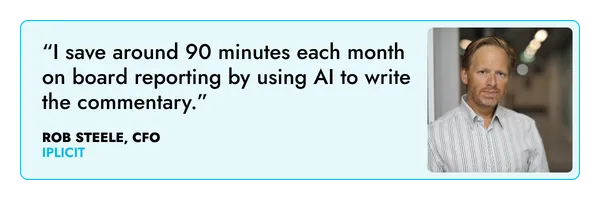
There’s a board meeting coming up – and the time-consuming process of writing the necessary report might not be your idea of fun.
You’ll want the text to reflect your own insights and knowledge. But you might be able to use some AI help.
“I save around 90 minutes each month on board reporting by using AI to write the commentary,” says iplicit’s Rob Steele.
“I’ve created a standard prompt wit h the key paragraphs I want to cover and the AI then fills in the data points and adjusts the tone depending on whether the results are positive or negative. This means I can produce high quality commentary quickly and if the numbers change or the message needs to be reframed, it’s as simple as adapting the prompt.
“AI allows me to generate clear, adaptable commentary quickly and adjust it as the numbers change.”
Becky Glover does things the other way round: a first draft of her own creation followed by an AI-assisted polish.
“I have a very busy brain and there’s a lot going on at any one point, so sometimes I’ll be writing a report while there are other things on my mind. An FD needs to be able to write quite long reports for the board that make sense, because quite serious decisions are going to be based around it,” she says.
“So I usually write the report in draft and put it into ChatGPT, anonymising everything. When it outputs its version, I’ll often think: Oh yes, that’s what I meant. That sounds brilliant.”
3pm: Illustrating those reports
However insightful your board report is, people will want pictures. AI can be invaluable in creating graphics to bring the data alive.
Becky Glover uses AI features in the graphic design platform Canva, rather than Microsoft’s PowerPoint, for board packs and presentations.
“When you’re in charge of finance, you talk to non-finance people quite a lot. You have to get information across to someone who only looks at finance once a quarter and has no training in it, so I’m always looking at how to show things graphically,” she says.
“If you want to show that your revenue is 80% of where you want it to be, you can tell Canva’s AI tool ‘I want a circle showing 80% complete’.
“ChatGPT and Canva can talk to each other, so you could also tell ChatGPT to produce that chart and it’ll get Canva to do it.
“Alternatively, you could give ChatGPT a brief like: ‘I need to show the board that we’re only at 80% of expected revenue. What’s the best way to do that?’ and it’ll come back with different graphics for you to choose from. Similarly, if I’m working with our HR manager on examining the gender pay gap, we could produce a graphic with little male and female figures shaded in to show how we’re doing.
“You can create something that looks amazing and the program is really quick and intuitive.”
3.30pm: Checking for fraud and errors
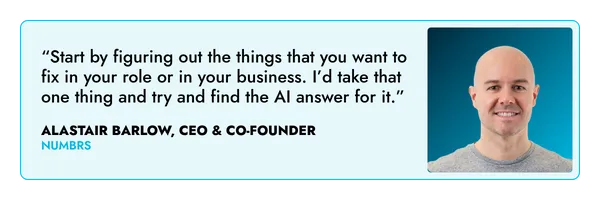
While you’ve been spending your day looking at all this big-picture stuff, there will have been a lot of transactional work going on in your organisation. AI can help review all that for error and fraud, highlighting anything that needs a closer look.
“We’re used to auditors reviewing things like what debts you’ve written off or how you’ve handled deferred revenue. They’ll run their certain prescribed checks,” says iplicit’s Rob Steele.
“You could potentially use AI to run those same checks. When used within your own secure environment, it could check company names against verified addresses, phone numbers and bank details, for example, to make sure there’s no fraud going on.”
Alastair Barlow adds: “AI can take a data source and identify outliers. It’ll be able to identify fraud patterns or something that looks out of the ordinary.”
As we’ll explore in Chapter Six, AI can enable new kinds of fraud. One use of its image generation abilities is to create simulated photos of receipts that never existed – yet AI can also help detect those fakes.
Becky Glover says: “Many organisations use OCR (optical character recognition) technology to allow people to submit photographs of receipts with their expense claims. It’s possible to generate fake photos of receipts through AI, but AI can also examine those receipts to tell whether they’re real.”
4.30pm: Reviewing complex documents
The day has been too busy for you to read and make sense of lengthy, jargon-filled documents. But what day isn’t?
AI can help review and digest that material. “You might be presented with a 60-page document that you need to understand but you can’t necessarily get a lawyer to explain everything,” says Rob Steele.
“AI is good at picking out some of the key things in those documents and summarising them. It can identify which areas I should drill down into, which areas are potentially risky or need highlighting. There might only be three or four points in a lengthy document that you really need to read and understand.”
Jake Moore of ESET does something similar with those screeds of terms and conditions that you’re supposed to click “I agree” to.
He says: “I can put those T&Cs into a PDF and ask: ‘Referring to this document only, what should I be aware of and what has changed recently? Is there anything I should be thinking about before I go forward?’”
5pm: Credit control
Before you pack up for the evening, you might wonder how the cash flow’s going. Do any debtors need chasing? Would a cash flow forecast be helpful? This is not the kind of analysis you could traditionally squeeze in at the end of a packed day – but AI can accelerate the process.
Paul Sparkes, Chief Product Officer at iplicit, says: “You can take an aged debtors report out of any system, put it into your AI model of choice and say ‘Show me the outliers’ – as long as you’ve made sure that data is not going to find its way into the outside world.
“You can go further by exporting the list of aged debtors, along with the invoices, and saying ‘Calculate my average debtor days and show any invoices that are at least 10% outside of my normal number of debtor days’. You could do all that in a spreadsheet – but not in 30 seconds, as you could with AI.
“It still needs checking but all you have to do is look at the invoice and establish that it really is that number of days overdue and needs action.”
Where to start
Adopting just one or two of the suggestions above could save you hours. But if you’re early in your AI journey, you might be asking: “OK, but how do I get it to do any of that?”
The answer to that one is about prompting. That’s a skill that has inspired many a LinkedIn hustle or shouty YouTube advert – but let’s take a sensible look.
Latest guides
Want to see iplicit in action?
Book your demo and discover how iplicit can simplify your finance operations, automate manual processes, and give you real-time visibility - wherever you work.










