By industry
By organisation
FAQs
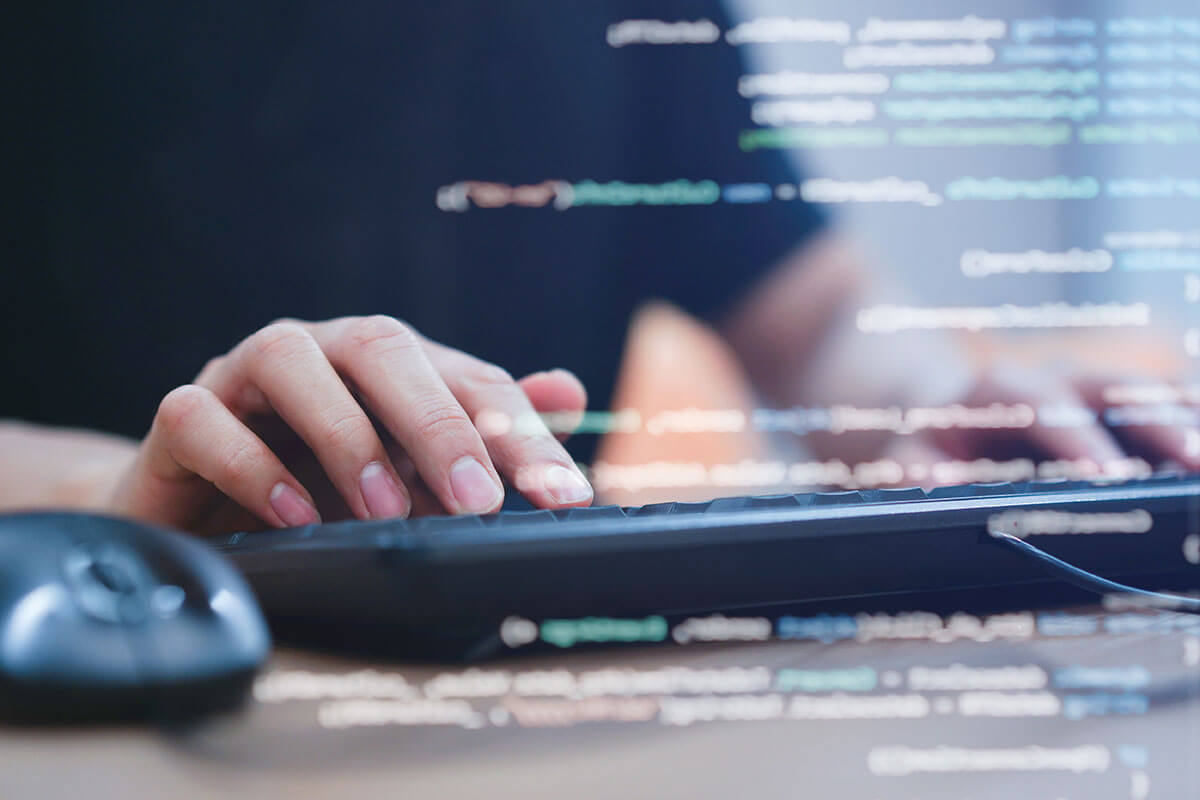
General FAQ's
There is no limit. Each named person has a user account which allows you to define and maintain full access security. Your iplicit licence is based on the number of unique users (and priced accordingly) – this can be increased whenever you want.
No. We’ve made iplicit easy to use by anyone. Much of the day to day financial and business tasks can be delegated to staff without specialist accountancy expertise. Naturally most organisations above a certain size will employ specialist financial staff and Iplicit will allow them to maximise their value-add by streamlining and automating routine tasks, and providing the quality financial and management information they need quickly and easily.
If you are upgrading from Exchequer then very little manual input will be required to get you operational. However, you will have the opportunity to clean-up data that you no longer require, such as customer and supplier records that you are lo longer trading with. You may also wish to restructure your general ledger, which is possible during the data transfer process.
After this, the setting up of company structures, legal entities and user permissions will be one of the first tasks, followed by the workflow and authorisation rules. While this takes a little bit of time, it will save many hours once the system is up and running.
Yes, iplicit is a cloud solution designed to be accessed by browser. The solution is responsive meaning it presents data in the best format to suite the device being used. Screens on a mobile phone or tablet for example are automatically optimised for the form factor. There is also an optional desktop App that looks exactly the same but runs as a separate application to your browser. You may prefer to use this whilst at work as it allows you to easily switch between browser and iplicit with Alt+Tab (or Command+Tab on a Mac)
Completely. For ease, iplicit comes with a full suite of predefined user roles based on our extensive experience of implementing financial and ERP software in a wide range of environments, to which you can assign to your staff accordingly. For even greater control, you can add your own roles and access rights, providing an almost infinite set of user access controls down to a very detailed level.
You can, whether that’s on an income, expense or other transaction. It’s easy to define new rules and there’s no limit to how many customised fields you set up.
iplicit does this for you, saving every document you generate using iplicit in your document repository. You can access, view and download documentation at any time.
No, everything stored in iplicit is backed up automatically and securely in the cloud.
We publish new versions regularly, which include additional tools as well as improvements to existing features. We’ll always notify you of the content of each new release, so you can decide which aspects of additional functionality you’d like to enable.
New releases are implemented automatically in the cloud – they’re included as an integral part of your subscription to iplicit, so there’s nothing extra to pay and no work for you to do.
Yes, there is a Software Services Subscription Agreement which sets out in detail all the T’s and C’s and each parties rights, responsibilities and obligations. The minimum term is 12 months.
Yes. Due to the way iplicit stores the full allocation history against every transaction, you can run Aged Debtors and Creditors reports for any previous period or date, with absolute accuracy to the General Ledger debtors/creditors balance at that date.
The technology we have used in Iplicit means that daybook-posting is a thing of the past. Posting a transaction can now be instantaneous.
You do have the option of saving a Draft copy (Create) of the transaction before committing it to the General Ledger. You also have the option of creating a batch of transactions in a ‘daybook’ screen if you prefer to work this way and then post them as a batch.
Whichever way you choose to work, posting is done in seconds – even for hundreds of transactions at a time.
One of the most common functionality gaps with accounting and ERP solutions is the ability to easily make inter-company transactions. The iplicit design has multi-company accounting at its core. When enabled, users with the appropriate permissions are able to make inter-company transactions just like normal transactions.
The limit for any look-up code within the system is 128 characters.
Yes, all stationery can be designed within iplicit to match your existing forms. Customers can have their own designs associated with their records.
For all those who use the default stationery layouts from Exchequer, these will be re-created on iplicit so there would be little changes to make.
iplicit is a full multi-currency accounting software solution. It gives users the ability to easily monitor the impact of currency fluctuations with its real time exchange rates feed for accurate conversions and currency gains and loss tracking.
Unlike some finance software, iplicit isn’t tied to calendar dates. Instead, it gives you the flexibility to define a “period” however you like. That makes it ideal for users of the 4-4-5 accounting calendar, with its four-week and five-week “months”, or any other system you care to use. Learn more about 4-4-5 accounting periods.
iplicit can integrate with other cloud systems via its open API and indeed many of our existing customers have integrations to their other business systems such as CRM and payroll systems. We can also link up with other 3rd party systems as needed. Find out more about our integrated accounting software.
iplicit is based upon Microsoft’s Azure platform. You can therefore be confident that not only is your data is highly secure, always backed up, and easy to retrieve, eliminating worries about costly business interruptions. That’s all without the need to invest in, and manage, a network, servers and technical support team.
iplicit comes with an extensive set of standard financial reports and graphic analyses out of the box, and of course we’ll set up any others you might need during implementation. On top of this you can use our phenomenally powerful enquiry system and report generator to create your own reports accessing any data you like across the whole system.
There’s nothing more important than ensuring your system and data is held securely in the cloud. To support this iplicit offers the facility to configure your system with Two Factor Authentication. With this security feature enabled, a two-step verification is added for login, this extra layer of security also known as “multi factor authentication” requires not only a username and password, in addition it requests something that only that user has on them, i.e. a piece of information or a mobile phone. The system can also be configured to send a warning email whenever a user’s login is used on a new device.
You can allow your external accountant to access and do as much or as little as you wish, simply by making them a user. Most customers take care of their everyday activities (around banking, income and expenditure) and, depending on their internal resources and financial skills, may use their external accountant to prepare period end, accruals and final accounts.
Yes, iplicit is fully MTD compliant and accredited by HMRC. In addition to our integrated MTD VAT filing features, we continue to offer a free tool for users of other software, enabling them to import VAT information and submit directly to HMRC
This is a common misconception and a reason many companies often feel trapped with legacy software providers. The good news is that our team have a range of tools making extraction, transforming and loading into your new iplicit system straight forward. Users migrating from Sage 50, Xero, Access, QuickBooks, PS Financials and Exchequer can benefit from our advanced migration tools making data conversion performed in minutes not weeks. Read more about our cloud accounting software implementation and methodology.
iplicit is quite unusual in that it offers no limitation upon the number of elements that can be reported on within the system. Any attribute in any field, within an unlimited number of possible reports, is available to present as management information in real-time.
iplicit does this for you, saving every document you generate using iplicit in your document repository. You can access, view and download documentation at any time.
We publish new versions regularly, which include additional tools as well as improvements to existing features. We’ll always notify you of the content of each new release, so you can decide which aspects of additional functionality you’d like to enable.
New releases are implemented automatically in the cloud – they’re included as an integral part of your subscription to iplicit, so there’s nothing extra to pay and no work for you to do.
Yes. Due to the way iplicit stores the full allocation history against every transaction, you can run Aged Debtors and Creditors reports for any previous period or date, with absolute accuracy to the General Ledger debtors/creditors balance at that date.
Yes. Due to the way iplicit stores the full allocation history against every transaction, you can run Aged Debtors and Creditors reports for any previous period or date, with absolute accuracy to the General Ledger debtors/creditors balance at that date.
Yes you can. During the import process there will be a stage where it is possible to ‘clean’ the data and remove any redundant accounts, as long as there are no outstanding transactions on those accounts.
Our team have a range of tools making extraction, transforming and loading into your new iplicit system straight forward. Users migrating from Sage 50, Xero and Exchequer can benefit from our advanced migration tools making data conversion performed in minutes not weeks.
Workflow and authorisation is a central part of iplicit. The system has been designed to automate as many processes as possible. A central Task Manager is automatically populated with any items that require your attention. These ‘rules’ are configured when your system is implemented but can be fine-tuned whenever you require by your own system administrator.
Because of Iplicit’s data driven design, you can have any number of user-defined fields within any of the database records. Each field (we call them “attributes”) can be any length, can be made mandatory or optional, and can have optional look-up tables attached to them. Each attribute you add can also be made available as a default from either customer/supplier records, general ledger accounts or stock items.
Absolutely. Every transaction has a History tab that displays the entire Audit History of the transaction creation & edit information. In addition to this, there is an Allocation tab which shows the entire allocation (including unallocations and reallocations) for that transaction.
None whatsoever. When you need more storage space, you get more space, automatically. We provide a generous allowance for storage space and in circumstances where more is required, there is a small charge.

What are ISO/IEC 27001:2022 and ISO 9001:2015?
iplicit was proud to achieve accreditation to the highest standards in information security and quality management.
Here’s a guide to what those accreditations mean – and why we take them so seriously.
ISO/IEC 27001 is the world’s best-known, internationally-recognised standard for information security management systems (ISMS).
It covers the handling of sensitive data such as financial information, intellectual property, employee data and any information entrusted to an organisation by its customers, staff and other third parties.
ISO 9000:2015 is an international standard for quality management.
It recognises an organisation’s ability to consistently provide products or services conforming to customer requirements.
Accreditation involves rigorous scrutiny. iplicit went through a four-day external audit which looked at its controls and how they are managed.
When it comes to information security, the process focuses on three key pillars: the confidentiality, integrity and availability of data.
The audit examined the relevant company policies and the evidence to show how those policies were being implemented. That evidence included employee contracts and training procedures, and details of how customers are signed up and onboarded. There were interviews with leaders and staff about how they understand their responsibilities for information security.
For the customer, accreditation to ISO and IEC standards provides reassurance that information security and quality management are taken seriously throughout the company.
Having the right policies in place is an important part of that, but reaching these international standards shows good practice is woven into the fabric of the business – whether it’s at board level, or in the software engineering that drives iplicit’s product.

Questions Specifically for the Exchequer® User
The technology we have used in iplicit means that daybook-posting is a thing of the past. Posting a transaction can now be instantaneous – if you want to operate that way!
If you prefer the ‘Daybook’ approach, then you can just elect to use the iplicit Daybook and post transactions as a batch. However, once again there is far more flexibility on Iplicit, for instance you have separate listings for Receipts & Payments to those of Invoices & Credit Notes.
You also have the option of saving a Draft copy (Create) of the transaction before committing it to the General Ledger.
Whichever way you choose to work, posting is done in seconds – even for hundreds of transactions at a time.
Customers can belong to different discount groups, have a standard discount across the board or have individual special prices/discounts for individual products or product groups. The flexibility of discount groups actually goes above and beyond the functionality allowed within Exchequer, but will offer effectively the same pricing options you are used to, with the option to extend if you need to.
Even easier than it is with your current system. The credit control function in iplicit is second to none and has built-in Artificial Intelligence (AI) to auto-match with pre-defined allowable tolerances and can automatically create any adjustment transactions required.
iplicitexceeds the matching information on your existing legacy system, in that each transaction has an Allocations tab which shows not only the Allocations but also historic Allocations & Un-Allocations along with the date of when it happened. This would be ideal if discussing Customer Statement details while doing Credit Control as each stage of any receipt can be traced.
There are notes against all Records & Transactions. Additionally, there is a separate Credit Control Notepad with Reminder logs on the Credit Control screen.
The Notepads are automatically updated from other parts of the system where appropriate.
In addition to the transaction notepad there is also a History tab that displays the Audit History of the transaction creation & edit information.
Because of iplicit‘s data driven design, you can have any number of analysis fields against each transaction line. Each analysis code can be any length, can be made mandatory or optional, and can have optional look-up tables attached to them. Each analysis code you add will be available as a default from either customer/supplier records, general ledger accounts or stock items.
Yes, you can Post a single transaction, a batch of selected transactions or all transactions. There is far more flexibility relating to Posting.
For instance: iplicit can be configured in such a way that certain types of transactions are automatically posted, whereas other types of transaction may require authorisation or are simply posted in a batch. It is completely flexible and the workflow can be automated to how you work.
Certainly, existing Document Numbers can be continued. Once again there is far more flexibility on Iplicit in respect of the Types of Documents which should be considered when it comes to numbering.
You can structure the General Ledger using the same coding if desired. However, there is far more flexibility on Iplicit which should be considered in any decision making.
Existing account codes can be cross-referenced using the ‘Legacy Code’ field.
iplicit has the same type of Excel functions currently available with your existing system. As you’d expect with a modern cloud solution, we’ve also taken the idea and evolved it to the next level. Not only does the solution support modern Office365 platforms, but it enables users to build enquires in the iplicit solution and then use the same data selections automatically in Excel. Our users say this saves them hours each month.
Yes it is. However, iplicit retains the entire allocation history so all unallocations, part-allocations and previous allocates are recorded and date stamped. This allows true back-dated Aged Debtors/Creditors report to be produced for any date in the past.
The Bank Reconciliation feature is one of the stand-out functions of iplicit. It has an automatic Yodlee links to your bank transactions which automatically appear in your bank statement window. Your cashbook shows your unmatched items in an adjacent window. iplicit then uses its AI engine to auto-match transaction with pre-defined allowable tolerances and can automatically create any adjustment transactions required. Reports can be printed and filed once the bank is successfully reconciled. Each reconciliation is stored and can be recalled at a later date.
Your current system has always had ‘one set’ of three Debt Letters which ran across all Customers. They also needed to be manually run.
On iplicit you can have ‘multiple sets’, each set can have their own design of however many Debt Letter’s you want, the appropriate set is applied to the Customer Record. For instance: You may have a set of 6 Debtor Letters which are sent with an escalation of a few days between each letter for bad payers. You could have a set of 4 Debt Letters for good payers who may be a little late paying their bill which are sent out with an escalation period of a week between letters.
The additional feature is these can be sent using a fully automatic approach so you don’t have to even think about them or they can be scheduled to list as a Communication Log for manual selection or discarded prior to being sent.
As with your current system, a Notepad entry is made for Debt Chasing reference. However, iplicit keeps Credit Control notes separate to other notes.
Yes, iplicit uses Dashboards panels, so you can have the displays exactly as you would like to see them.
For those who use the General Ledger views where you can adapt the main General Ledger structure in various ways, using the Dashboards will provide the same flexibility.
No, iplicit has period end close-downs. However, multiple periods can be left open (subject to individual user access – set in passwords) and eventually prior periods can be closed to avoid accounting periods being altered.
The information can be added as it becomes available, generally the Opening Debtors are available before the Opening Creditors which are left open on the existing system waiting for late Supplier transactions.
These reports would need to be re-written in iplicit, which would form part of the implementation process.
Yes, the Add-In facility is available in Excel, once again many of the tasks undertaken using Excel OLE Add-Ins can be completed directly on iplicit thus making the information far more secure.
With decades of expertise in implementation and training of your current system, we are able to extract relevant data, quickly and easily.
In line with industry best-practice, we recommend that we extract all your static data and any ‘open items’ – i.e. transactions which are not fully paid or allocated. This is the cleanest way to start a new system without bringing across bad data which could introduce problems. Also, it is possible to transfer historical monthly totals to facilitate year-on-year comparisons.
Yes, it is possible to limit what users can access, there are far more options on iplicit than there are on your current system.
Users records can be copied but the access can’t, the reason for this is simply that there is far more choice on iplicit so the limited levels on your current system are irrelevant.
You can set up Groups of users on iplicit & apply access levels to the Group, Iplicit also comes out with example users are already created i.e. Customer & Sales, Purchase Dept etc which can be copied & tweaked to suit the exact needs.
How It All Works
iplicit’s architecture is quite special; it’s true cloud and only in the browser, but it looks and feels like a desktop application. No layer upon layer of tabs opening and probably the most intuitive navigation that you will find in the marketplace today. Take a look for yourself.

