Changing accounting software can be a daunting prospect.
The old system may be outdated but it is familiar – and it may be that the whole team is unsettled at the thought of the change.
But with the right approach, it can go smoothly and lead you to a system everyone is happy with.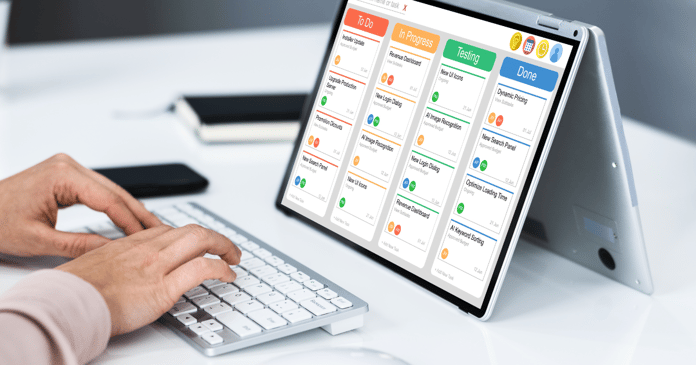
When is the best time for changing accounting software?
Many people assume the best time to change accounting software is at financial year-end, because you can close the books on a financial year and start afresh.
However, year-end can also be the time of maximum stress for a finance team. It may be that choosing the end of a VAT period is a better option. Or it could make sense to pick a time of year when activity levels are lower and your staff will have more time to learn a new system.
How to choose the right accounting software
Choosing the right software is a significant project in itself.
Consider why you’re changing and what your requirements are. What problems are you trying to solve? What features do you need? How big or complex might your organisation become? It is best not to design a new finance system around your previous processes but around the ideal reporting improvements, and other efficiencies you would like to gain.
The latest software might offer features and benefits that you’re not yet aware of, so make sure your research extends to discovering those.
Ensure you’re comparing like with like, flushing out any costs for additional legal entities or users. It’s possible to reap the benefits of powerful cloud accounting features without opting for the most expensive enterprise resource planning (ERP) systems.
You will want to assess what kind of a relationship you can expect with the vendor, how supportive that vendor will be and whether your feedback and concerns will be listened to.
Your research should also include plenty of questions about the implementation process: how much it will cost, how long it will take and what resources will need to be devoted to it?
Tips for making changing accounting software a smooth process
Allocate the right resources for implementation: You and the vendor should discuss who will be involved from each side and what time and resources will be needed.
Examine your accounting processes: This is the time to look at everything you do in the finance team and ask whether you still need to do it that way. Document your processes so they can be accommodated in the new system.
Consider what the new accounting system must do: The new software should handle your existing tasks more smoothly and efficiently, but what else do you need it to do? What reports will you need? Do you require features such as consolidated reports for multiple entities? This will be discussed with the provider’s implementation leader.
Consider who needs access to the accounting system: Who will be using the system and what information will they need to see? Who among the non-finance staff will need to approve invoices and expenses?
Discuss how to access your old financial data: You’ll need to consider access to the data in your old system. Can it be smoothly migrated to the new system – and if so, what data will you need? Your old provider might want to charge you for “right to use” licences to continue viewing the old system, but don’t go for that option without discussing it with the new vendor. At iplicit, we can migrate your old data for instance.
Consider integration with other software: What other systems might need to integrate with your new finance software? Stock control systems? Customer relationship management (CRM)? If the new system has an open application programming interface (API), it should be easily integrated with any software you need.
Ask about a sandbox for your new accounting system: A sandbox is a dummy version of the system, populated with real data. Its purpose is to let your people get used to the software but also to allow for refinements to be made.
Involve your team: Some staff might dread having to learn a new accounting system. Since the new software is likely to automate a number of routine tasks, the people currently doing those tasks might be fearful. You’ll need to reassure them and explain how their jobs will change.
Be clear about training: The vendor will provide training in person, online or in recorded videos. Don’t turn down those opportunities lightly because you assume people will get the hang of the new system.
Be clear on support: The provider’s implementation team will eventually hand you over to the support team. Make sure you’re clear on how to get in touch with that team and when they will be available.
Discuss scalability: Think beyond building a system for the organisation as it stands. Make sure you’re clear on how you can add new entities, new users and any other requirements you can foresee.
Offer feedback: A good software vendor will want your feedback as the system is set up. Your comments could inform future iterations of the product, benefiting you and other customers.
Plan it well and there is no need for changing accounting software to be an ordeal. And the more attention you pay to the process, the better your new system should be configured for years to come.
Changing accounting software resources
To make changing accounting software easier, we have produced these resources: A guide on How To Change Your Finance System: A Toolkit for Growing Companies
Our next webinar on this topic presented by our Head of Onboarding, Sam Curtis covers: Changing finance system: hints and tips for a successful implementation.
Take a peek at iplicit’s multi company accounting software.
